A Guide to Common Network Equipment for Business
A Guide to Common Network Equipment for Business
An IT network consists not just of computing devices like servers and workstations, but also the equipment that connects everything together. It’s like the equipment in home networks, but there’s more of it and it needs to be higher quality. You want equipment that will keep running reliably, day after day. That means getting a higher class of devices than the usual ones for home networks.

These are the main types of devices that make up an IT network‘s infrastructure.
Modem
The modem connects your local network to your Internet service provider. It transforms packets of digital data to signals that go out on a coax or fiber connection, and vice versa.
It’s important to choose a modem which is reliable and up to date. If it stops working, you don’t have an Internet connection. Check with your ISP to make sure your model is compatible and supports the full data speed your subscription offers. An older model may work but not support the latest protocols. Shopping for bargains could give you a less efficient connection and security issues.
Router
The router is just as important. It handles all the traffic between the modem and the local network. Each device has its own address on the local network. The router keeps track of them all and usually assigns them. It should support the latest version of Ethernet in order to get top-quality performance. Older devices will work fine with it.
The router should be rated for enough throughput to handle all the traffic without slowing it down. Anything more than a very small network should have throughput in the gigabit (Gb) range.
Quality of Service (QoS) management is part of a great network. QoS lets you prioritize traffic, so that people using VoIP phones and video conferencing get a better experience.
Firewall
A firewall is your network‘s traffic cop. It sits between the modem and the router. It might be built into the router rather than being a separate box. It examines traffic and keeps out anything that doesn’t satisfy its rules. System administrators set up firewalls to allow just the traffic which the network expects, and they can have it keep hostile sites from getting in.
Next-generation firewalls (NGFWs) have more intelligence built into them and can recognize more kinds of threats. It takes extra work to manage them, but they give better protection.
Controller
Network controllers are becoming more common. They let the administrator manage the network‘s devices from one place. It can be a special-purpose device or run on a normal computer. Network controllers are also called Ethernet controllers.
There’s a lot of variety in the user interface and features. Some controllers manage only a particular set of devices, such as wireless access points. Others run the whole network infrastructure. The bigger the network is, the more useful it is to have a controller.
Switch
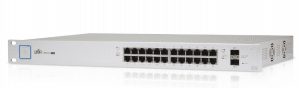
In a large network, it isn’t practical to connect everything directly to the router. Switches group devices so that they can communicate directly with each other. Their traffic doesn’t burden the rest of the network. You could think of it as a kind of conference call, or as an assistant router. Some switches support load balancing, letting two or more servers share the work of handling requests.
A switch may provide power over Ethernet (PoE). That lets a device, such as a VoIP phone, draw power directly from the network. It saves the clutter of a separate power adapter.
Wireless access point
 If your network uses wireless devices, it needs a wireless access point (WAP). In a small office, it might be built into the router. A larger one will need multiple WAPs or wireless repeaters. They should have a large range, so people can use their devices anywhere in the office.
If your network uses wireless devices, it needs a wireless access point (WAP). In a small office, it might be built into the router. A larger one will need multiple WAPs or wireless repeaters. They should have a large range, so people can use their devices anywhere in the office.
It’s important to select one with up-to-date security features, including WPA2 support. A well-secured WAP will keep uninvited visitors off the network.
Other equipment
In addition to these devices, a business network needs equipment to make sure power problems don’t turn into major headaches. All important devices should have surge protection. It guards your investment by keeping voltage spikes from killing devices or shortening their life.
The most important devices, including the router and servers, should be on an uninterruptible power supply (UPS). It will let them keep running if there’s a power outage. People will be able to ride out momentary outages and shut down gracefully if a longer one happens.
Your equipment is your investment
To have a great network, you need reliable equipment. Shopping at Best Buy might seem to save money, but it will cost you a lot more when the network runs slowly or breaks down. You need devices that work well with each other.
We can pick the right equipment for you, so you’ll have a fast, steady network without spending a fortune. If your business is experiencing network issues and you want it to run better, give us a call.
It's Your Move
If you found the information in this blog post helpful and you’d like to know more, we’d be happy to hear from you. Find out how Ferrara IT can help your business.
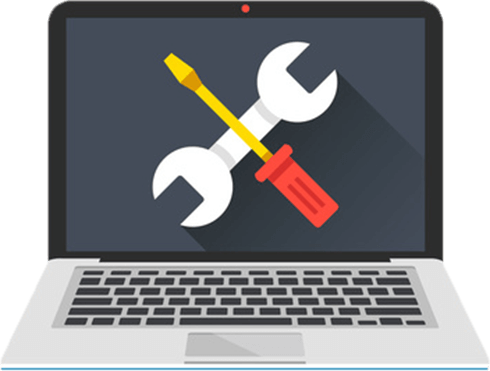

About the Author
Frank Ferrara is the owner of Ferrara IT Services, LLC, a Philadelphia based Managed IT Services company. Frank and his team work with small and medium businesses in PA, NJ, NY and DE, by helping them protect their businesses and maximize their return on IT investment.

